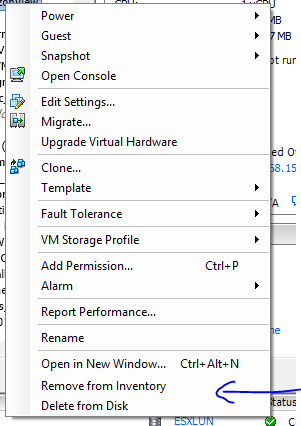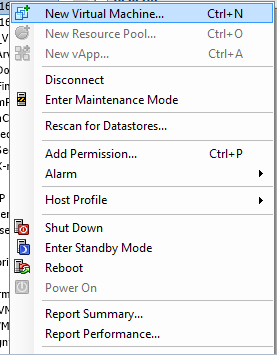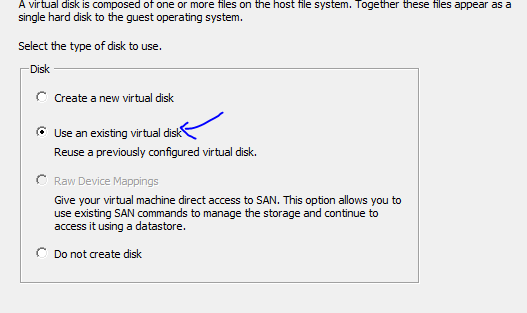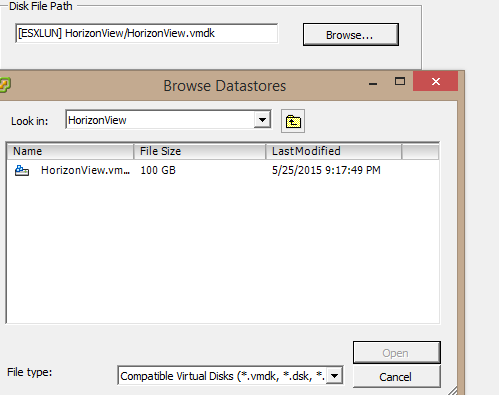what if you mistakenly delete virtual machine configuration file .vmx Or configuration file can be corrupt.
To resolve the issue
Log in to vSphere Client or web Client
Note: By creating new vmx , it creates a new MAC address for new configuration file.
1- Select Affected Virtual Machine and Right Click and Remove from Inventory
2- Right Click on ESXi Host and Create New Virtual Machine, Select Custom
3- Click Next change RAM and CPU setting and if you need to
4- In disk Type wizard, Select Existing Virtual Disk
5- Select the VMDK , whose configuration file corrupted or deleted
Now if it is not get online automatically , Browse virtual machine datastore and right click on .vmx file and select Add to inventory .