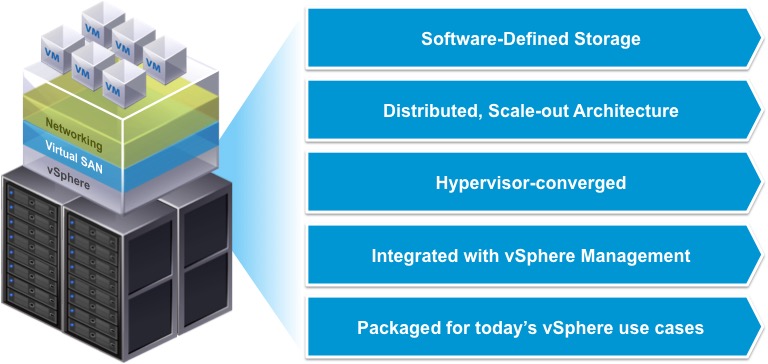VMware vSphere Storage Design
VMware vSphere Storage Design involves the design and implementation of a storage infrastructure for a virtualized environment using VMware vSphere. This includes determining the appropriate storage technology and configuration for virtual machines (VMs), as well as implementing features such as high availability, disaster recovery, and data protection.
When designing a storage infrastructure for vSphere, several factors must be considered, including:
- Storage capacity and performance requirements
- Data protection and disaster recovery needs
- Scalability and expandability
- Support for different storage protocols (e.g. Fibre Channel, iSCSI, NFS)
- Support for vSphere features such as vMotion, Storage vMotion, and Virtual Volumes (VVols)
One key aspect of vSphere storage design is the selection of a storage technology. This can include traditional storage arrays, software-defined storage solutions, or a combination of both. Some popular storage options for vSphere include:
-
Network Attached Storage (NAS)
-
Storage Area Network (SAN)
-
Direct Attached Storage (DAS)
-
Object Storage
Another important aspect of vSphere storage design is the implementation of data protection and disaster recovery features. This can include features such as snapshots, replication, and backups. Additionally, it’s important to design for high availability and redundancy to minimize the impact of hardware failures on the virtual environment.
In addition to these core design considerations:
vSphere storage design also includes the management and monitoring of the storage infrastructure. This includes tasks such as configuring storage resources, monitoring storage usage and performance, and troubleshooting storage-related issues.
Overall, VMware vSphere Storage Design is a complex and critical aspect of virtualization that requires careful planning and consideration to ensure that storage resources are used effectively and efficiently, while also providing the necessary level of data protection and availability.
Once the storage infrastructure has been designed and implemented, it’s important to monitor and manage it to ensure that it’s functioning correctly and meeting the needs of the virtual environment. Some key tasks that are typically performed as part of vSphere storage management include:
- Configuring storage resources: This includes tasks such as creating and configuring datastores, adding storage to a cluster, and configuring storage policies.
- Monitoring storage usage and performance: This includes tasks such as monitoring disk usage, identifying and troubleshooting storage-related performance issues, and monitoring storage-related alarms and events.
- Troubleshooting storage-related issues: This includes tasks such as identifying and resolving storage-related errors and alerts, and working with storage vendors to resolve issues.
- Managing storage-related tasks: This includes tasks such as creating and managing snapshots, configuring replication and backups, and managing storage-related tasks such as Storage vMotion and Virtual Volumes (VVols).
It’s also important to keep the storage infrastructure updated and patched, to ensure that it’s running the latest version of software and firmware, and to take advantage of new features and bug fixes.
In addition to the core design and management tasks, there are several advanced features and technologies that can be used to enhance the capabilities of the vSphere storage infrastructure. Some of these include:
-
Storage DRS (Storage Distributed Resource Scheduler):
This feature automatically balances storage resources across datastores in a cluster based on capacity and performance requirements.
-
Storage I/O Control:
This feature allows you to prioritize and control the storage I/O resources available to virtual machines, ensuring that critical VMs have the necessary resources.
-
vSphere Flash Read Cache:
This feature enables you to create a read cache on a flash-based device to improve the performance of virtual machines.
-
Virtual Volumes (VVols):
This feature allows you to manage storage at the virtual machine level, rather than at the datastore level, providing more granular control over storage resources.
-
vSphere APIs for Storage Awareness (VASA):
This set of APIs allows storage vendors to integrate their storage systems with vSphere, providing enhanced storage management capabilities and visibility.
-
Virtual SAN (vSAN):
This is a software-defined storage solution that allows you to create a shared storage pool using locally attached storage devices.
All of these features and technologies can be used to enhance the capabilities of the vSphere storage infrastructure, providing improved performance, data protection, and management capabilities.
It’s important to consider which features and technologies are most appropriate for your environment and to integrate them into the overall storage design.
Another important aspect of VMware vSphere Storage Design is the selection of storage protocols. vSphere supports several different storage protocols, including Fibre Channel, iSCSI, and NFS.
Each protocol has its own advantages and disadvantages, and the best choice will depend on the specific requirements of your environment.
Fibre Channel:
Fibre Channel is a high-speed storage protocol that is typically used in SAN environments. It provides high performance and low latency, and is well-suited for environments that require high-availability and disaster recovery.
iSCSI:
iSCSI is a storage protocol that allows you to access storage over TCP/IP networks. It’s a popular choice for environments that require cost-effective storage solutions, and it’s well-suited for environments that are primarily using Ethernet networks.
NFS:
NFS is a file-based storage protocol that is commonly used for storing virtual machine files. It’s well-suited for environments that require high-availability, and it’s a popular choice for storing virtual machine files in a NAS environment.
Another important aspect of vSphere Storage Design is the selection of storage policies.
Storage policies allow you to define the storage characteristics and requirements of virtual machines, such as performance, capacity, and data protection. This allows you to automatically place virtual machines on the most appropriate storage resources based on their requirements.
.
Storage profiles
are used to define the storage characteristics and requirements of virtual machines, such as performance, capacity, and data protection. This allows you to automatically place virtual machines on the most appropriate storage resources based on their requirements.
Storage profiles can be used in conjunction with vSphere Storage DRS, which is a feature that automatically balances storage resources across data stores in a cluster based on capacity and performance requirements. Storage DRS uses storage profiles to determine the most appropriate data store for a virtual machine based on the storage characteristics defined in the storage profile.
There are also storage management tools that can be used to manage and monitor the storage infrastructure, such as vSphere Storage Appliance (VSA) and vRealize Operations for Storage. These tools provide detailed visibility into the storage infrastructure, and allow you to manage and monitor storage resources, as well as troubleshoot and resolve storage-related issues.
It’s also important to have a disaster recovery and backup strategy in place. This can include features such as snapshots, replication, and backups, as well as design considerations such as high availability and redundancy to minimize the impact of hardware failures on the virtual environment.
Storage tiering
This allows you to optimize storage resources and reduce costs by placing less frequently accessed data on lower-cost storage tiers and placing frequently accessed data on higher-performance storage tiers.
vSphere supports several different types of storage tiering, including:
-
Hybrid storage tiering:
This is a combination of flash storage and hard disk storage. Flash storage is used for frequently accessed data, while hard disk storage is used for less frequently accessed data.
-
All-flash storage tiering:
This is a configuration where all storage is flash-based, typically used for high-performance workloads that require low latency and high IOPS.
-
Software-defined storage tiering:
This is a configuration where software is used to manage and tier storage resources, typically used for environments that require a high degree of flexibility and scalability.
It’s important to note that storage tiering should be used in conjunction with other storage management features, such as storage profiles, Storage DRS and storage management tools, as well as a comprehensive disaster recovery and backup strategy.
Another important aspect of VMware vSphere Storage Design is the use of data compression and deduplication techniques.
Data compression is a technique that reduces the amount of storage space required to store data. This can help to reduce storage costs and improve storage efficiency. vSphere supports several different types of data compression, including:
-
Inline data compression:
This is a technique that compresses data as it is written to storage, reducing the amount of storage space required.
- Offline data compression:
This is a technique that compresses data after it has been written to storage, reducing the amount of storage space required.
Data deduplication is a technique that eliminates redundant copies of data, reducing the amount of storage space required to store it. This can also help to reduce storage costs and improve storage efficiency. vSphere supports several different types of data deduplication, including:
- Inline data deduplication: This is a technique that eliminates redundant copies of data as it is written to storage, reducing the amount of storage space required.
- Offline data deduplication: This is a technique that eliminates redundant copies of data after it has been written to storage, reducing the amount of storage space required.
Both data compression and deduplication can help to improve storage efficiency and reduce storage costs, but it’s important to consider the performance impact of these techniques on the virtual environment. In some cases, the CPU overhead required for compression and deduplication may outweigh the benefits.
Another important aspect of VMware vSphere Storage Design is the use of encryption. Data encryption is the process of converting plain text data into a coded format that is unreadable without a decryption key. This can help to protect sensitive data from unauthorized access, and ensure compliance with security and regulatory requirements.
vSphere supports several different types of encryption, including:
-
File-level encryption:
This encrypts individual files or directories, providing a high degree of granularity and flexibility.
-
Full-disk encryption:
This encrypts the entire disk or volume, providing a high degree of security but less flexibility.
-
Virtual machine encryption:
This encrypts virtual machines, providing a high degree of security and flexibility.
It’s important to consider the performance impact of encryption on the virtual environment, as the encryption and decryption process can consume CPU and memory resources.
Important aspect of VMware vSphere Storage Design is the use of security features such as access controls and role-based access controls (RBAC) that can be used to restrict access to storage resources based on user roles and permissions. This can help to prevent unauthorized access to sensitive data and ensure compliance with security and regulatory requirements.
Another important aspect of VMware vSphere Storage Design is the use of multi-cloud storage. Multi-cloud storage is the use of multiple cloud storage services to store and manage data. This can help to increase scalability, improve data resilience, and reduce costs by taking advantage of the best features and pricing of different cloud storage providers.
vSphere supports several different types of multi-cloud storage, including:
-
Cloud-based storage:
This is storage that is provided by a cloud provider, such as Amazon S3, Microsoft Azure, and Google Cloud.
-
Hybrid cloud storage:
This is a combination of on-premises storage and cloud-based storage, providing a high degree of flexibility and scalability.
-
Multi-cloud storage:
This is the use of multiple cloud storage providers, providing a high degree of flexibility and scalability.
When using multi-cloud storage, it’s important to consider the security and compliance requirements of different cloud providers. It’s also important to consider the performance impact of data transfer between cloud providers, especially when using hybrid or multi-cloud storage.
Data archiving
is the process of moving infrequently accessed data to a separate storage location, typically for long-term retention. This can help to reduce storage costs and improve storage efficiency by moving data that is no longer needed for daily operations to a lower-cost storage tier.
vSphere supports several different types of data archiving, including:
-
File-level archiving:
This archives individual files or directories, providing a high degree of granularity and flexibility.
-
Full-disk archiving:
This archives the entire disk or volume, providing a high degree of security but less flexibility.
-
Virtual machine archiving:
This archives virtual machines, providing a high degree of security and flexibility.
It’s important to consider the data retention and compliance requirements of data archiving, as well as the process of retrieving the data when it’s needed.
Data analytics.
Data analytics is the process of analyzing data to extract insights and information. vSphere supports several different types of data analytics, including:
-
Real-time analytics:
This analyzes data in real time, providing insights and information as it’s generated.
-
Historical analytics:
This analyzes historical data, providing insights and information that can be used to improve future operations.
When using data analytics, it’s important to consider the data sources, data volume, and performance requirements of the analytics workloads.
In summary, VMware vSphere Storage Design is a critical aspect of virtualization that requires careful planning and consideration to ensure that storage resources are used effectively and efficiently, while also providing the necessary level of data protection and availability. The use of data archiving, data analytics and other features such as data compression, deduplication, encryption, and multi-cloud storage can help to improve storage efficiency and reduce storage costs, but it’s important to consider the data retention and compliance requirements, the process of retrieving the data when it’s needed and the performance impact of these techniques on the virtual environment.