Before working with iSCSI Adapter, i would suggest to go thorough the following VMware KB Considerations for iSCSI .
https://kb.vmware.com/s/article/2038869
Assuming iSCSI storage already in place , in my case i have configured iSCSI storage on Windows 10 machine with Solarwind iSCSI target software, it’s free with limited functionality and it works fine for home LAB, i find this software very useful and easy to use than openfiler .
Step 1- Login vCenter Server, Select the Host and then Manage- Storage- Storage Adapter- Click on Grenn plus icon to Add Adapter as shown below :
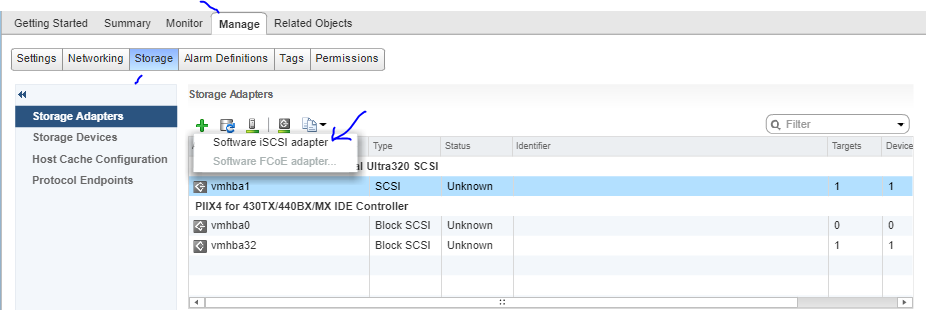
Step 2- Press- Ok
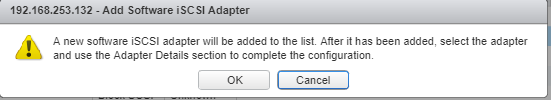
Step 3- Refresh Storage Adapter :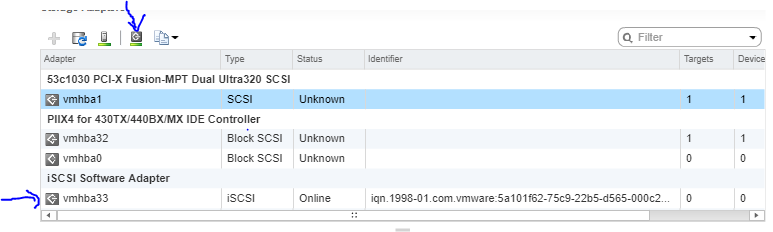
Step 4- Scroll down to Adapter details – Select Target
The static discovery will only acquire LUNs from the initiators you inserted and dynamic will search storage for all initiators it has so you don’t need to manage this.
I am using Dynamic Discovery here :

Step 5- IP of the iSCSI Storage.

Step 6- You can use multiple VMkernel adapters bound to iSCSI to have multiple paths to an iSCSI array that broadcasts a single IP address.

Step 7- Add VMkernel adapter and with existing switch.









Step 8- Go to Storage Tab- Add VMkernal Adapters:


Step 9- Refresh Storage:
